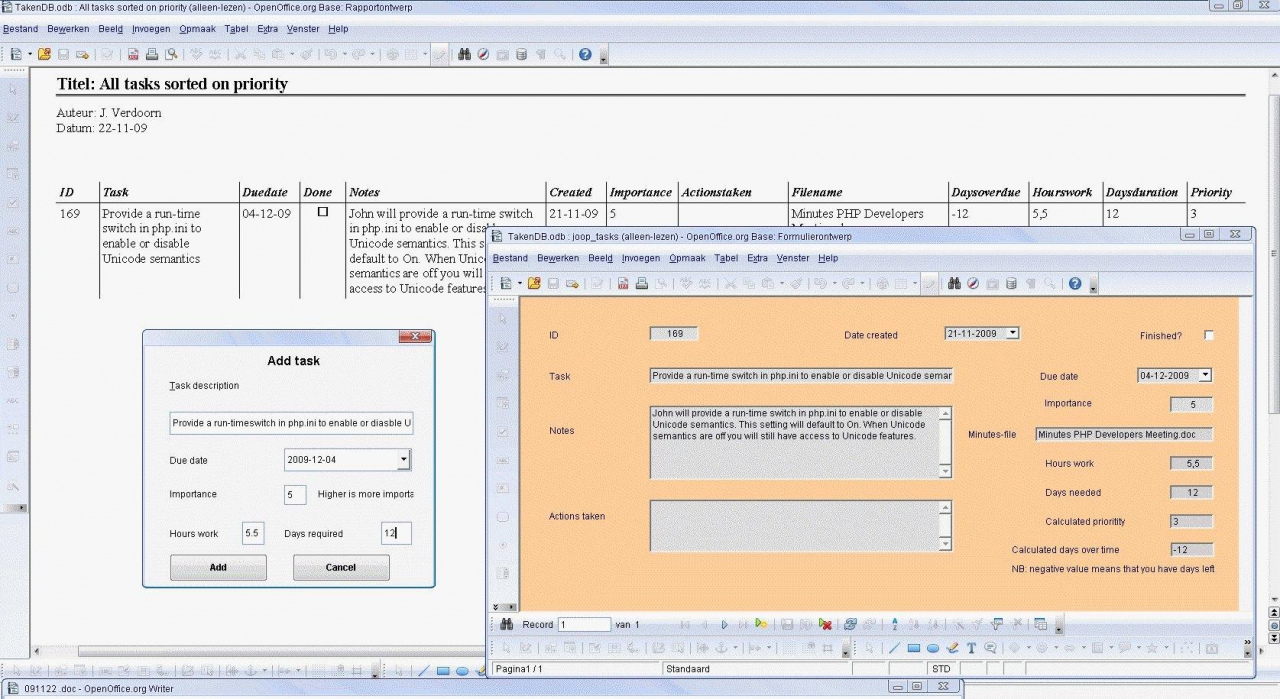Minutes2Tasks 1.2.2
Free Version
Publisher Description
Easy install for Windows and OS X with this new and final version 1.2.2; click and play! When there is a task that has to be done by you, you activate the macro (through a keystroke or by using the menu). A window box comes up, where you can fill in the subject of the task, the due date and some other details. The macro also records in the background the filename if you were making minutes at the moment, the current date and a paragraph selected with text (hopefully related to that action). If no text is selected, no text is recorded. Afterwards you can call a report, from a database called TakenDB.odb, from within Writer. It gives all the unfinished tasks, sorted on priority. That database also contains other useful reports, which you can use if you open the database with Open Office Base. The database also contains a form where you can browse through all the tasks and make changes. I use this extension on a daily basis for my work. It reduces mind-traffic; after a day full of meeting
Features
- Extension for OpenOffice and LibreOffice for creating and managing tasks using Writer
- See for more info.
About Minutes2Tasks
Minutes2Tasks is a free software published in the Vertical Market Apps list of programs, part of Business.
This Vertical Market Apps program is available in English. It was last updated on 19 April, 2024. Minutes2Tasks is compatible with the following operating systems: Linux, Mac, Windows.
The company that develops Minutes2Tasks is verjon. The latest version released by its developer is 1.2.2. This version was rated by 2 users of our site and has an average rating of 4.0.
The download we have available for Minutes2Tasks has a file size of 1.14 MB. Just click the green Download button above to start the downloading process. The program is listed on our website since 2010-02-08 and was downloaded 207 times. We have already checked if the download link is safe, however for your own protection we recommend that you scan the downloaded software with your antivirus. Your antivirus may detect the Minutes2Tasks as malware if the download link is broken.
How to install Minutes2Tasks on your Windows device:
- Click on the Download button on our website. This will start the download from the website of the developer.
- Once the Minutes2Tasks is downloaded click on it to start the setup process (assuming you are on a desktop computer).
- When the installation is finished you should be able to see and run the program.